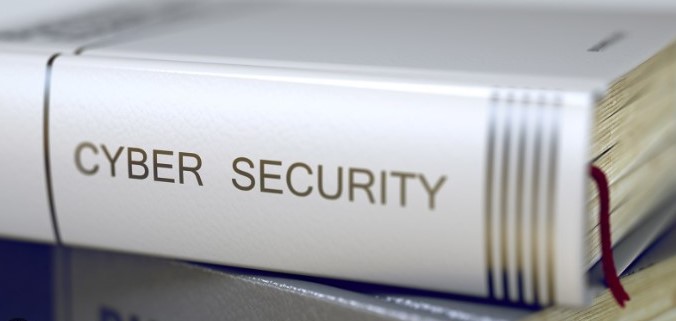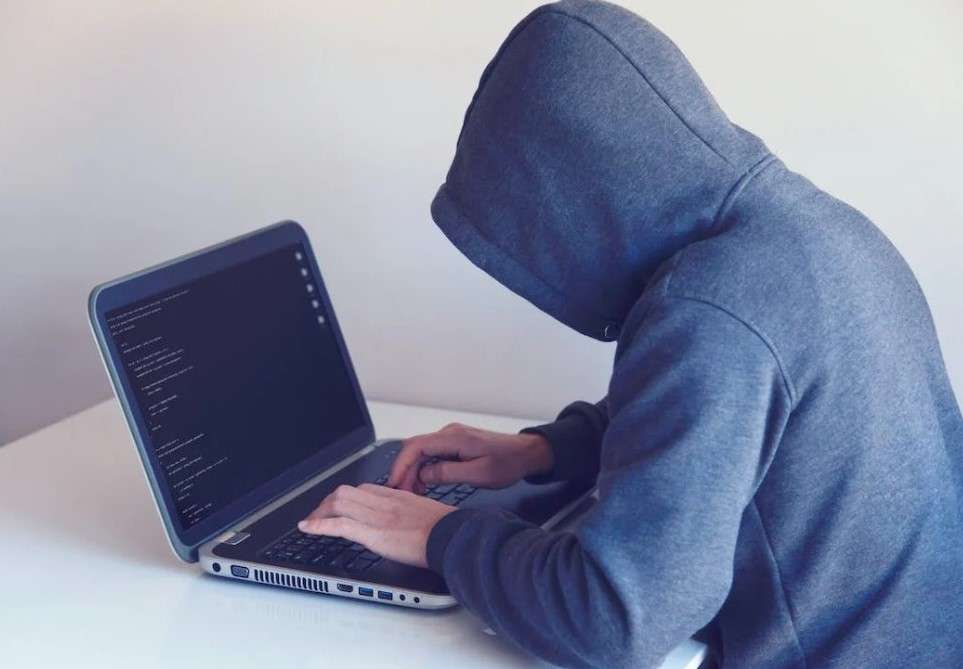Eliminating spyware from your mobile device can be a complex task. Here are some strategies that might help.
Both iPhone and Android users are encountering increasingly advanced surveillance threats. If you suspect you’re being monitored, here’s what you should do immediately.
There are several methods to safeguard our digital privacy from government agencies, nations, or cybercriminals, such as utilizing virtual private networks (VPNs), implementing end-to-end encryption, and using browsers that don’t track user behavior.
However, once spyware has been installed on a device, it can be exceedingly challenging to detect or eradicate.
This guide will explore various types of malicious software that could infiltrate your iOS or Android device, the symptoms of infection, and how to purge such nuisances from your mobile devices when feasible.
We’ll also discuss stalkerware and other potential threats that may be closer to home, and what actions you can take to protect yourself.
What exactly is spyware?
Spyware exists in many forms, and understanding the basic distinctions is crucial before you can address the issue.
Nuisanceware is frequently packaged with legitimate applications. It disrupts your internet browsing with pop-ups, alters your homepage or search engine preferences, and may also collect your browsing data to sell to advertising firms and networks.
While nuisanceware is often classified as malvertising, it is generally not harmful or a risk to your primary security. Instead, these malware variants are primarily concerned with generating illicit revenue by infecting devices and generating forced ad views or clicks.
Basic spyware is another form. These generic malware types pilfer operating system and clipboard data and any potentially valuable information, such as cryptocurrency wallet data or account login details. Spyware is not always targeted and may be employed in broad phishing campaigns.
Spyware can infiltrate your device via phishing, malicious email attachments, social media links, or deceptive SMS messages.
Advanced spyware, also referred to as stalkerware, is more sophisticated than basic spyware. This unethical and occasionally dangerous malware is sometimes found on desktop systems, but it is now predominantly found on mobile devices. Spyware and stalkerware can be used to monitor emails and SMS and MMS messages sent and received, intercept live calls for eavesdropping across standard telephone lines or Voice over IP (VoIP) applications, secretly record ambient noise or take photos, track victims via GPS, or take over social media apps such as Facebook and WhatsApp. Stalkerware may also have keylogging capabilities.
Stalkerware is typically used to monitor an individual’s activities, words, and locations. Stalkerware is often associated with instances of domestic violence.
Lastly, there is commercial spyware of government-grade. Pegasus is the most notorious recent example, sold to governments as a tool for counterterrorism and law enforcement. Pegasus was ultimately discovered on smartphones owned by journalists, activists, political dissidents, and attorneys.
In November 2022, Google’s Threat Analysis Group (TAG) released information on Heliconia, a new commercial spyware framework potentially linked to a private company in Spain.
How can you identify a potential spyware attack?
There are multiple indicators that could suggest you are a target of spyware or stalkerware.
Receiving strange or unexpected messages on social media or via email could be a sign of a spyware attack. It’s recommended to erase these without interacting with any links or downloading any attachments.
This also applies to text messages, which might include links designed to deceive you into downloading harmful software.
Phishing messages aim to trick the victim into interacting with a link or running a program that carries a spyware or stalkerware payload. If the harmful software is being installed remotely, it requires user interaction. Therefore, these messages might attempt to create a sense of urgency, such as by asking for a payment to a financial institution or tax office, or by pretending to be a delivery failure notification. These messages might even use falsified addresses from a trusted contact.
In the case of stalkerware, the initial infection messages might be more personalized and specifically crafted for the victim.
The victim’s physical access or unintentional installation of spyware is required. However, some types of spyware and stalkerware can be installed in less than a minute.
If your mobile device disappears or is out of your control for a while, and then returns with unfamiliar settings or modifications, this could be a sign of interference.
What are the common indications of spyware presence on my mobile device?
Unusual battery depletion, device overheating, and odd behavior from the operating system or applications could be signs of spyware. You might notice GPS and location services activating without your input or your device rebooting randomly. An unusual increase in data usage could suggest that your smartphone is transmitting information or that there are active remote connections. You might also find it difficult to completely power off your device.
Some types of spyware, particularly those aimed at generating fraudulent revenue, might obtain sufficient permissions to affect your financial status. If you find yourself subscribed to services or premium SMS plans that you didn’t agree to, this could indicate spyware on your device. Monitor your credit card statements for any unusual transactions.
It’s worth noting that spyware or other malicious software can sometimes infiltrate your device through an app that initially appears harmless. There have been instances where developers launch a legitimate, useful app in official app stores, like a currency converter or weather app, and then alter the app’s functions once it has a substantial user base.
In the previous year, Google eliminated harmful apps from the Google Play Store that were disguised as Bluetooth utilities and had been downloaded by over a million users. Initially, these apps seemed harmless, but within a few days, users were inundated with advertisements and pop-up messages.
What additional signs might be visible on Android and iOS devices?
The complexity of surveillance software is increasing, making it harder to identify. However, not all spyware and stalkerware are undetectable, and it’s possible to determine if you’re being tracked.
Android
A clear indication on an Android device is a setting that permits apps to be downloaded and installed from sources other than the official Google Play Store.
If this setting is activated, it could suggest unauthorized tampering and jailbreaking. Not all spyware and stalkerware necessitate a jailbroken device.
This setting is typically found in modern Android versions under Settings > Security > Allow unknown sources. (This can vary based on the device and manufacturer.) You can also check Apps > Menu > Special Access > Install unknown apps to see if anything unfamiliar appears, but there’s no guarantee that spyware will be listed in the app list.
Some spyware may use generic names and icons to evade detection. They might seem like useful utility apps, such as a calendar, calculator, or currency converter. If an unfamiliar process or app appears in the app list, a quick online search can help determine its legitimacy.
iOS
Malware is generally more difficult to install on iOS devices that aren’t jailbroken compared to Android devices – unless a zero-day exploit or unpatched vulnerability is used against you. However, the same principles of malware apply: With the appropriate tool, exploit, or software, your device could be compromised either physically or remotely. You may be more vulnerable to infection if your iPhone’s firmware isn’t updated to the latest version and you don’t perform regular antivirus scans.
However, both iOS and Android devices will typically exhibit signs of a malware infection.
What steps can I take to eliminate spyware from my device?
Spyware and stalkerware, by their very nature, are difficult to spot and equally challenging to get rid of. While it’s not impossible in most instances, it might require you to take some extreme measures. In some cases, you might even have to consider giving up on your device.
Upon the removal of spyware, particularly stalkerware, certain attackers might receive a notification alerting them that the targeted device has been cleaned. If the stream of your data abruptly halts, this could serve as another evident indicator to the attacker that the harmful software has been eliminated.
If you believe your physical safety could be at risk, refrain from meddling with your device. Instead, contact law enforcement and relevant organizations.
Here are some potential removal strategies:
- Conduct a malware scan: Mobile antivirus solutions exist that can identify and eliminate spyware. This is the simplest solution at hand, but it might not work in every scenario. Cybersecurity firms, such as Malwarebytes, Avast, and Bitdefender, provide tools for scanning mobile spyware.
- Upgrade your operating system: While it might seem self-evident, updating your operating system when a new version is released, which often includes security patches and enhancements, could potentially cause issues and conflicts with spyware. Ensure this is kept up-to-date. If nothing else works, perform a factory reset or discard it: Executing a factory reset and clean installation on the device you suspect is compromised could help remove certain types of spyware and stalkerware. However, remember to back up any important data first.
- On Android devices, the reset option is typically located under Settings > General Management > Reset > Factory Data Reset. On iOS, navigate to Settings > General > Transfer or Reset phone.
Guides for factory resetting your device are available on Google’s website, and Apple also provides instructions on its support site.
Regrettably, some stalkerware services might withstand factory resets. Therefore, if all else fails, think about restoring to factory settings and then discarding your device.
If you’ve discovered questionable software on your mobile device, consider the following:
- Alter your passwords: If you suspect your account has been compromised, modify the passwords for all your significant accounts. Many of us have one or two primary “hub” accounts, like an email address connected to all our other services. Revoke access to any such hub services you use from a compromised device.
- Set up a new email address: If stalkerware is involved and it’s safe to do so, consider creating a new email address known only to you and linking it to your main accounts. This could help you regain control of your accounts in a covert and silent manner, without raising any alarms.
How can I protect myself from sophisticated spyware like Pegasus?
Spyware of a governmental level can be challenging to identify. However, according to a Pegasus guide by Kaspersky, there are several measures you can implement to lessen the likelihood of falling victim to such surveillance, based on the latest research and discoveries:
System Restarts: Make it a habit to restart your device every day to avoid the establishment of persistence. Most infections seem to stem from zero-day exploits with minimal persistence, so regular restarts can disrupt potential attackers.
Turn off iMessage and FaceTime (iOS): Since iMessage and FaceTime are default features, they present appealing targets for exploitation. There have been numerous new exploits for Safari and iMessage in recent years.
Opt for a different browser instead of Safari or Chrome: Certain exploits may not function as effectively on alternative browsers like Firefox Focus.
Employ a reliable, paid VPN service and install an application that alerts you if your device has been jailbroken. Some antivirus applications also offer this check.
For those who suspect they might be infected with Pegasus, it’s advised to use a backup device, ideally one running GrapheneOS, for secure communications.
How can I safeguard my device from spyware and stalkerware?
Regrettably, no mobile device is entirely immune to the menace of spyware. Nonetheless, here are some strategies to reduce the likelihood of future infections:
Secure your device physically: The initial safeguard is to implement sufficient physical controls. Contemporary smartphones enable you to establish PIN codes and patterns or employ biometrics such as fingerprints or retina scans to prevent unauthorized physical access to your device.
Keep your operating system updated: Promptly install system updates when they become available. They often include security enhancements and patches, making them a crucial line of defense against malware.
Utilize antivirus software: Mobile antivirus programs that can identify and eliminate spyware are available. Regular scans can contribute to the protection of your device.
Download apps only from trusted sources: Most spyware and malware are located outside of Google Play and Apple’s App Store. Exercise caution when installing apps from third-party sites.
Be vigilant of harmful links: Mobile malware is frequently disseminated via phishing and harmful links, distributed through various platforms including social media services. These links might prompt you to download apps from outside of Google Play or the App Store and could be camouflaged as anything from antivirus software to streaming services.
Avoid jailbreaking your device: Jailbreaking not only invalidates your warranty but also exposes your device to malicious apps and software that can deeply embed themselves in your OS, making their removal extremely challenging, if not impossible.
Implement two-factor authentication (2FA): Requiring additional consent from a mobile device for account activities and logins can also enhance the security of individual accounts. However, be aware that spyware might intercept the codes transmitted during 2FA procedures.
How are Android and iOS devices being safeguarded by Google and Apple?
Both Google and Apple are typically proactive in addressing harmful apps that manage to bypass the security and privacy measures implemented in their respective official app stores.
A few years back, Google eliminated seven apps from the Play Store that were advertised as trackers for employees and children. The tech behemoth disapproved of their excessive features – such as GPS device tracking, access to SMS messages, contact list theft, and potential exposure of communication happening in messaging apps. Google has also prohibited ads for stalkerware. Nevertheless, some apps seem to evade detection.
Google’s Threat Analysis Group consistently publishes studies on emerging commercial spyware variants and their likely targets.
Apple has taken strict measures against parental control apps, attributing the removal to functions that invade privacy. The company provides its own service for parental device control known as Screen Time for parents wishing to regulate their child’s device use. Moreover, the company disallows sideloading – meaning, the installation of third-party apps from sources other than Apple’s App Store.
In 2023, Apple disclosed a $10 million grant for researching methods to fight state-sponsored spyware.
Are apps for parental control considered spyware?
Online threats and inappropriate content are ubiquitous, and while children often desire a smartphone and social media access at a young age, parents wish to monitor their online interactions and content consumption. This is responsible in itself, but fundamentally, apps for parental control are surveillance tools.
The primary concern is the potential for misuse. Independent parental control apps can be misused, and the permissions they demand can be extremely intrusive – affecting not just children but anyone’s privacy.
Maintaining a balance between privacy rights and protection is crucial, and it’s a challenging balance to strike. Both Apple and Google have introduced parental controls for Android devices, Chromebooks, iPhones, and iPads. These platforms concentrate on limiting screen time, enabling and disabling devices, and features like managing permissions lists, restricting web content and app downloads, and approving purchases.