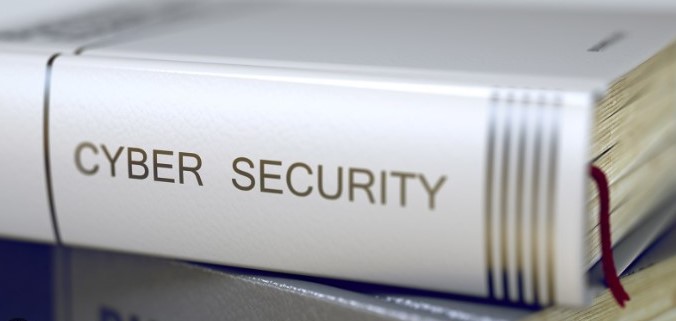Online security is a crucial aspect of our digital lives. We use passwords to protect our personal and professional data from unauthorized access, identity theft, and cyberattacks. However, not all passwords are created equal. Some are easy to guess, reuse, or crack, while others are strong, unique, and hard to break. In this blog post, we will explain why you need strong passwords, how to create them, and how to manage them effectively.
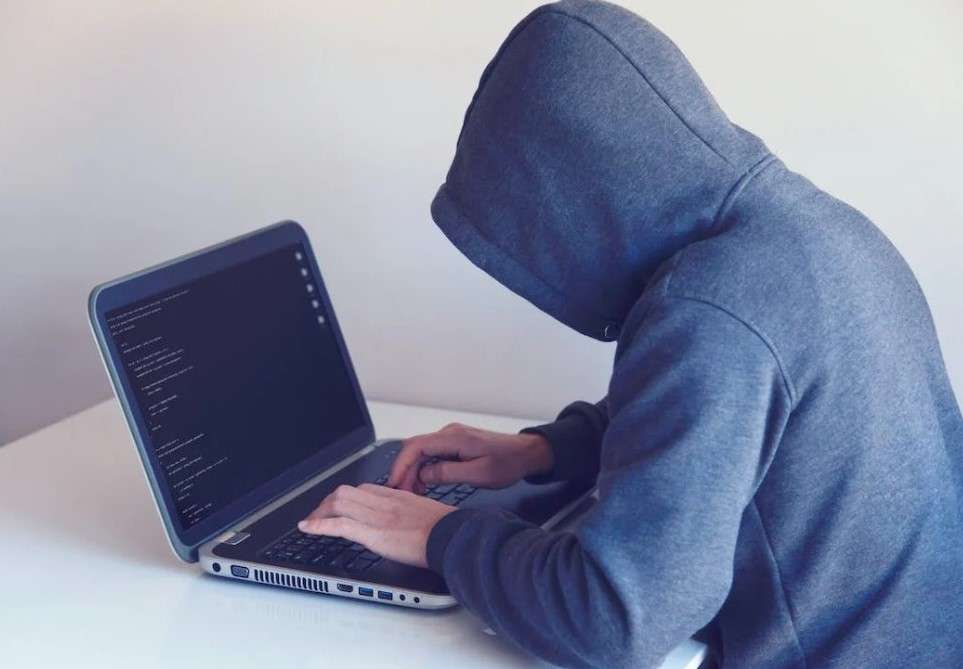
Why You Need Strong Passwords
Passwords are the first line of defense against hackers and cyber-criminals. They prevent others from accessing your online accounts, such as email, social media, banking, shopping, and more. If someone gets hold of your password, they can steal your personal information, money, or identity. They can also use your account to send spam, malware, or phishing emails to your contacts or other users.
According to a report by Verizon, 81% of hacking-related breaches in 2017 involved weak or stolen passwords. This means that most of the time, hackers don’t need sophisticated tools or techniques to break into your online accounts. They just need to guess or obtain your password somehow.
Some of the common ways that hackers can get your password are:
- Brute force attacks: This is when hackers use automated software to try different combinations of letters, numbers, and symbols until they find the right one. The longer and more complex your password is, the harder it is for them to crack it.
- Dictionary attacks: This is when hackers use a list of common words or phrases that people often use as passwords, such as “password”, “123456”, or “iloveyou”. If your password is one of these words or phrases, they can easily guess it.
- Phishing attacks: This is when hackers send you an email or a message that looks like it comes from a legitimate source, such as your bank, your employer, or a trusted website. They ask you to click on a link or open an attachment that leads you to a fake website that looks like the real one. There, they ask you to enter your username and password, which they then capture and use to access your account.
- Keylogging attacks: This is when hackers install a malicious software on your device that records every keystroke you make, including your passwords. They can then access the log file and see what you typed.
- Shoulder surfing attacks: This is when someone watches over your shoulder when you enter your password on a public computer or device. They can then memorize or write down your password and use it later.
As you can see, there are many ways that hackers can get your password if it is weak or compromised. That’s why you need strong passwords that are hard to guess or crack.
How to Create Strong Passwords
A strong password is one that meets the following criteria:
- It is at least 8 characters long (the longer, the better).
- It contains a mix of uppercase and lowercase letters, numbers, and symbols.
- It does not contain any personal information, such as your name, birthday, address, phone number, etc.
- It does not contain any common words or phrases, such as “password”, “qwerty”, or “letmein”.
- It is unique and not reused for different accounts.
To create a strong password, you can use one of the following methods:
- Use a passphrase: A passphrase is a sentence or a phrase that you can remember easily but is hard for others to guess. For example, “I love pizza with pineapple and ham” or “My favorite movie is The Lord of the Rings”. You can then turn it into a password by using the first letter of each word and adding some numbers and symbols. For example, “IlpwpaH” or “MfmisTLotR”.
- Use a password generator: A password generator is a tool that creates random passwords for you based on the criteria you specify. You can find many online password generators that are free and easy to use. For example, this one. You can then copy and paste the generated password into your account.
- Use a combination of both: You can also combine both methods by using a passphrase as a base and adding some random characters from a password generator. For example, “I love pizza with pineapple and ham” + “3!@#” = “IlpwpaH3!@#”.
How to Manage Your Passwords Effectively
Creating strong passwords is only half of the equation. You also need to manage them effectively so that you don’t forget them or lose them. Here are some tips on how to do that:
- Use a password manager: A password manager is a software that stores and encrypts all your passwords in one place. You only need to remember one master password to access all your other passwords. Some password managers also generate and autofill passwords for you when you create or log into your accounts. You can find many password managers that are free and secure, such as LastPass, Dashlane, or 1Password.
- Change your passwords regularly: Even if you have strong passwords, you should change them every few months or whenever you suspect that they have been compromised. This way, you can prevent hackers from accessing your accounts with old or stolen passwords.
- Don’t share your passwords