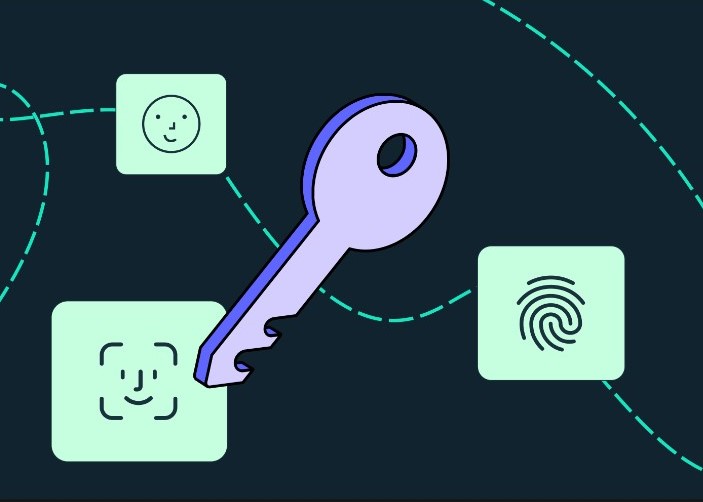Multi-Factor Authentication, or MFA, is a verification process that decides if a user should be granted access to an account. Unlike traditional password-based systems, it requires users to present multiple pieces of evidence during login. This article will explain how MFA operates, the types of authentication it employs, and its advantages.
Defining Multi-Factor Authentication
Multi-Factor Authentication (MFA) is a system of verifying a user’s identity that necessitates at least two forms of identification before granting access to accounts or corporate resources. The authentication factors used by MFA are categorized and typically include:
- Knowledge-based factors (such as a password or PIN).
- Possession-based factors (like authentication apps or email accounts).
- Inherence-based factors (like a fingerprint or facial recognition). MFA provides a multi-layered security approach that minimizes the likelihood of unauthorized access. Even if an attacker manages to breach the first layer of verification (the password), they are unlikely to fulfill the remaining authentication criteria and gain access to the account.
Many organizations have recognized the advantages of an authentication system that dynamically adapts to risk factors, known as adaptive MFA. It utilizes contextual data and patterns of user behavior to assess the risk level of the connection and decide which authentication factors to use.
The contextual data used by adaptive authentication can include:
- The user’s connection location.
- The devices used for login.
- The time of day the user tries to connect.
- Whether the user is connecting via a private or public network.
- The number of unsuccessful login attempts. Adaptive MFA triggers a specific verification method based on the context of the user’s connection attempt and the usual conditions for the connection. If the connection attempt appears too risky, the system may deny the login or request additional information.
How Does Multi-Factor Authentication Function?
Multi-Factor Authentication requires the user to provide distinct pieces of information to satisfy at least two different types of prompts. These prompts fall into various categories: the first is usually a user-generated password, followed by a request for a one-time password (OTP) sent via SMS or a fingerprint scan, for example. Verifying the user’s identity through multiple pieces of evidence reduces the chances of attackers impersonating the user and accessing private or corporate resources.
Here’s a step-by-step breakdown of how MFA operates:
- During the account registration process with MFA, users must create a username and password and provide another form of potential authentication, such as their phone number, email address, or fingerprint.
- When users wish to access online accounts or data protected by MFA, they must provide their username, password, and an additional verification prompt established during account creation. This could be an authentication code sent via SMS, a facial scan, or a fingerprint.
- Once all verification steps are completed, the user is granted access to the system.
The Significance of Multi-Factor Authentication
The relevance of multi-factor authentication lies in its ability to provide an extra layer of security, thereby decreasing the likelihood of unauthorized individuals gaining access to confidential data. As the volume of information stored on various cloud platforms increases, relying solely on passwords for protection is no longer feasible. Users may create weak passwords that are susceptible to brute-force attacks or malware breaches. If a hacker obtains your password, it could have severe repercussions, especially if you use the same password across multiple accounts, putting all of them at risk. However, an additional MFA factor can prevent unauthorized access to your accounts, even if your password has been compromised.
Advantages of Multi-Factor Authentication
MFA offers numerous benefits to both businesses and individuals by providing a multi-layered approach to access and security. Here are its key benefits:
Improved Security: By utilizing multiple authentication factors, MFA can secure accounts even if the initial verification layer — a password — is compromised or lost. It serves as an effective measure to mitigate the potential damage from phishing attacks.
Even if a scammer deceives a user into revealing their password, the secondary authentication layers will limit the scammer’s access to the account.
MFA reduces the risks associated with compromised passwords, human errors, or cyber attacks targeting sensitive data. Versatility and Compatibility: MFA offers a variety of user verification methods, such as authentication codes or biometric data.
Businesses can select the MFA authentication methods that best fit their requirements and assets and are most convenient for their users.
This flexibility is why Nord Account implemented MFA security. Organizations can also deploy MFA across various applications and access points, thereby securing a broad spectrum of resources.
Increased Customer Trust: The use of MFA can boost customer trust and attractiveness because its verification method focuses less on passwords and more on other forms of authentication. This approach makes the MFA system more tolerant of human errors.
Primary Types of Multi-Factor Authentication Methods
MFA authentication methods can be categorized based on the resources a user utilizes to access the account. Here are the most common authentication methods:
Knowledge-Based Authentication: This factor pertains to information that only the user would know. Examples include:
A user-created password or PIN. A security question, such as the name of the user’s pet or a relative. After the user inputs this information into the MFA system, they proceed to the subsequent authentication steps.
Possession-Based Authentication: This authentication method involves the possession of an item, with users identifying themselves by something they own. These can include:
Physical devices, like mobile phones, tablets, or hardware fobs. Digital assets, such as email accounts or SMS service.
Authentication applications, like Google Authenticator or Authy, which generate time-based one-time codes (TOTPs).
During authentication, the user receives a temporary code to input into an MFA application or a push notification they need to confirm.
After the user completes the prompt, they either gain access to the account or receive another verification request.
Inherence
Inherence refers to the unique characteristics of a user. Examples include:
- Biometric data such as fingerprints or eye scans.
- Recognition of voice or face.
- Typing patterns, including speed and device-specific usage.
For this mode of authentication, Multi-Factor Authentication (MFA) must gather and retain the user’s biometric data during registration. Since biometric factors are distinctive and permanently linked to the user, this makes inherence a significant hurdle to unauthorized account access.
Location
The location factor is reliant on the user’s current physical whereabouts, which includes:
- The user’s geolocation at the time of login.
- The IP address of the device used for connection.
The location-based authentication method employs GPS coordinates and network parameters to ascertain if the user’s location appears normal. These location parameters usually operate in the background. If the MFA system detects suspicious activity, it may prevent users from accessing the account or request additional verification steps.
Time
The time factor monitors the login attempts of the user. It decides whether the user can access the account based on:
- The specific time window during which the user is permitted to access the resources.
- If the user attempts to log into the system at unusual hours, such as in the middle of the night, the MFA may block their connection attempt or request further verification.
Are there any disadvantages to multi-factor authentication?
While MFA is an excellent tool for enhancing the security of user accounts and corporate resources, it does have some drawbacks. Here are some potential disadvantages of MFA to consider:
- Lockouts: If the user misplaces or damages their phone or other identity verification hardware, MFA will deny their account access. This could result in significant delays and the need for external assistance to regain account access.
- Extended login times: Complying with MFA’s request may take some time, particularly if the system deems your connection as risky.
- Dependence on third parties: Some verification steps may necessitate the installation of additional apps to send users a Time-Based One-Time Password (TOTP) or push notifications, consuming space on their devices.
- Susceptibility to targeted attacks: While MFA is an effective defense against automated cyber attacks, it is less resilient against hackers with specific targets. Threat actors can manipulate user behaviors or employ sophisticated phishing schemes to persuade users to cooperate when accessing restricted accounts.
How does multi-factor authentication differ from two-factor authentication?
Both MFA and Two-Factor Authentication (2FA) are verification methods that require users to validate their identity multiple times before granting account access. The primary difference between the two lies in the number of authentication steps required by the system.
2FA necessitates two separate forms of identification, typically involving the knowledge factor (password) in conjunction with the possession (mobile device) or inherence (biometric data) factor. For instance, when using 2FA, you would be asked to input a password and enter a code sent to you via SMS or use your fingerprint.
On the other hand, MFA may request two or more identification methods in conjunction with the password. For example, when the user is asked to accept push notifications sent to their mobile device, the MFA system may also verify the location from which the user is attempting to connect and assess the risk.
2FA is a subset of MFA, with MFA offering more adaptable and robust solutions that assist in determining the legitimacy of the account connection.