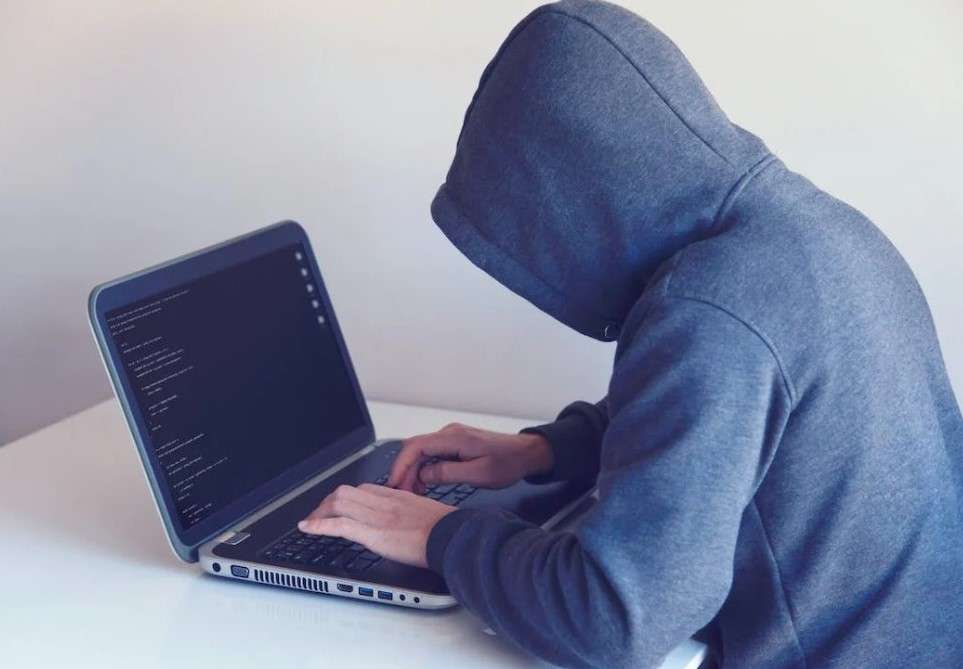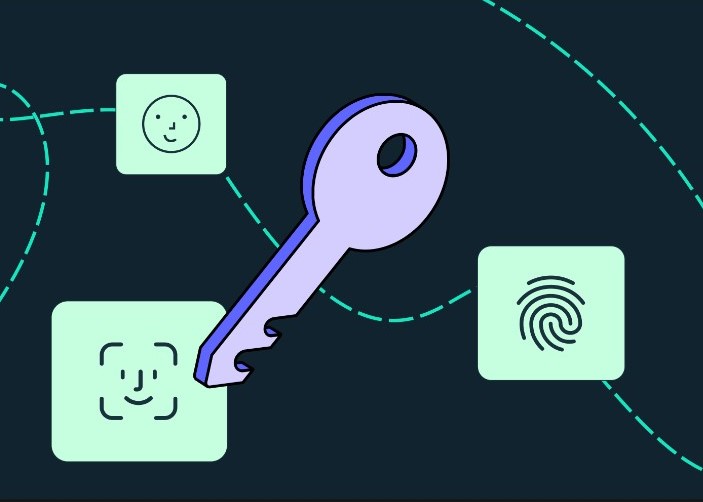OnlyFans is a recognized platform for social media interaction, where creators can share content with their followers for a subscription fee. Whether you’re a creator or a follower, it’s important to understand the security protocols OnlyFans has implemented and the potential risks associated with using the service.

Is OnlyFans Secure?
Primarily, OnlyFans is considered a secure platform for both creators and subscribers. It offers an online space where creators can post videos, photos, and text to engage with their followers, while OnlyFans handles hosting and payment processing, taking a commission from the creators’ earnings. The platform has several security features in place to safeguard its creators and followers. While there have been legal issues concerning the adult content on OnlyFans, as long as you adhere to the platform’s terms of service and your local laws, OnlyFans is legal to use. Generally, it’s as secure as other social media platforms, provided you exercise caution and maintain good online security practices.
Security Protocols on OnlyFans
The platform employs the following security measures to safeguard its users’ online data and identity:
- Encryption of Data: OnlyFans secures your sensitive data through encryption.
- Two-Step Verification: Beyond just entering your email address and password, you can also receive a six-digit verification code on your smartphone, which you need to provide each time you log in.
- Security of Banking Details: OnlyFans collaborates with a third-party payment processor to handle all payments on the platform. The website also employs a 3D secure checkout protocol, adding an extra layer of verification to your credit and debit card transactions, such as a one-time password.
- Protection of Copyright: The platform provides a watermark to label creators’ work to prevent it from being stolen and reused without permission.
What are the potential hazards of OnlyFans?
Engaging with OnlyFans can expose both content creators and subscribers to several risks. These include possible infringement of copyright, data leaks, and a variety of scams that could reduce your profits or jeopardize your confidential data. Therefore, it’s crucial to implement all necessary security measures and exercise extreme caution when interacting with unknown individuals online.
Hazards for content creators
Content creators on OnlyFans may face risks such as copyright breaches, financial deception, and even harassment.
Infringement of copyright
Subscribers may unlawfully use a creator’s content, which is a clear breach of copyright laws, leading to a decrease in the creator’s earnings. In extreme cases, such as when someone pilfers your content from other social media platforms and poses as you on OnlyFans for monetary gain, copyright breaches can escalate to identity theft. This is the reason why OnlyFans now mandates content creators to authenticate their identity during account setup.
Scams by promoters
Numerous creators who are new to OnlyFans seek the assistance of promoters to expand their account. Regrettably, there are numerous fraudulent promoters who abscond with your money without rendering any services. It’s advisable to conduct a comprehensive background check on the individual or agency you’re considering hiring and to be wary of unsolicited offers of help on social media.
Chargebacks and deception
Content creators may come across fans who pay to view their content but then request a chargeback, causing financial losses for the creator and potentially triggering increased scrutiny by the platform and a review of the account.
Harassment
Some creators, particularly those who provide adult content, have reported instances of harassment by obsessive OnlyFans subscribers. To ensure your safety, avoid posting any personal information on OnlyFans that could be used to locate you.
Potential Hazards for Subscribers
Subscribers of OnlyFans may encounter several risks on the platform, such as data leaks, phishing attacks, and exposure to unsuitable content.
Data Leaks
No digital platform can assure complete protection from data leaks, and OnlyFans is not an outlier. The vast quantity of personal data of subscribers, their subscription records, and login credentials on their OnlyFans accounts are perpetually at risk from cyber attackers.
Phishing and Malware
Deceptive users on OnlyFans lure genuine users into accessing phishing sites by exploiting the platform’s direct messaging feature. These cyber attackers aim their phishing schemes at both content creators and fans, intending to infect user devices with various forms of malware.
Content Not Suitable for Minors
Numerous influencers and celebrities on OnlyFans produce videos and images suitable for all age groups. However, the significant presence of adult-only content renders OnlyFans unsuitable for children and teenagers. Hence, there is an age restriction of 18+ for both content creators and fans.
To ensure online safety for your children, consider using a parental control application to prevent them from encountering harmful content. The same advice applies to teenagers. If you’re a parent, you might find our guidelines on internet safety for teenagers helpful.
Guidelines for Safeguarding OnlyFans Creators and Subscribers
Preserve your personal data, identity, and content on OnlyFans by adhering to the following suggestions.
Activate Dual-Factor Verification
OnlyFans offers dual-factor verification through an authenticator application or an SMS. Here’s how to activate dual-step verification using an authenticator app:
- Select “More” from the sidebar menu.
- Then, choose “Settings.”
- Next, select “Account” and choose “Dual step verification.”
- Switch the authenticator app button to the “On” position and download Google Authenticator on your mobile device.
- Press the plus icon and scan the QR code.
- Input the code from your mobile at the bottom of the page and press “Enable.”
- Verify your email and input the code to confirm.
- Press “Close.” Here’s how to activate the dual-step verification via an SMS:
- Switch the “Verification via SMS” button to an “On” position.
- Input your mobile number and press “Save.”
- Input the code you received and press “Confirm.”
- Check the reCAPTCHA box and press “Save.”
- Then input the code received from your mobile, check the reCAPTCHA box again, and press “Verify.”
- Press “Close.” You’re done! In addition to activating dual-factor verification, ensure you use a robust password for your account. It should be lengthy, complex, and distinct from your other passwords.
Establish a Private Email for Your Account
Create your OnlyFans account using a separate, private email account and use it solely for OnlyFans. In the event of a data breach, your personal email and information will remain secure as it won’t be linked to your OnlyFans account. Refer to our article on how to establish an anonymous email account. Incorporate Watermarks OnlyFans provides a watermark feature, so always watermark your videos and images to prevent content and identity theft.
Employ a VPN While Surfing
Most online platforms record the IP addresses of their visitors. OnlyFans does the same to identify visitor traffic from various countries. Therefore, use a VPN while surfing to add an additional privacy layer to your online activities. Using a VPN app won’t stop OnlyFans from collecting information on your account activity, but it will conceal your IP and ensure your online traffic is encrypted and secure.
Secure Your Devices
Utilize antivirus software and malware protection like Threat Protection to safeguard your devices and personal data by identifying malicious software and thwarting cyberattacks.
Top VPN Choice for OnlyFans in 2024
Given the past incidents of data and security breaches on OnlyFans, it’s advisable to use a VPN service for accessing the platform. Such breaches could potentially expose the personal data of OnlyFans users.
A VPN, or Virtual Private Network, directs your internet traffic through servers located worldwide, altering your IP address along the way. This ensures your location stays concealed from other internet users.
If you’re interested in a free option, you can check out our compilation of the top free VPNs. However, we suggest opting for a paid service. Although some free VPNs perform reasonably well, a paid VPN typically offers enhanced security features, more choices, and superior customer service. Moreover, most of them are not overly pricey.