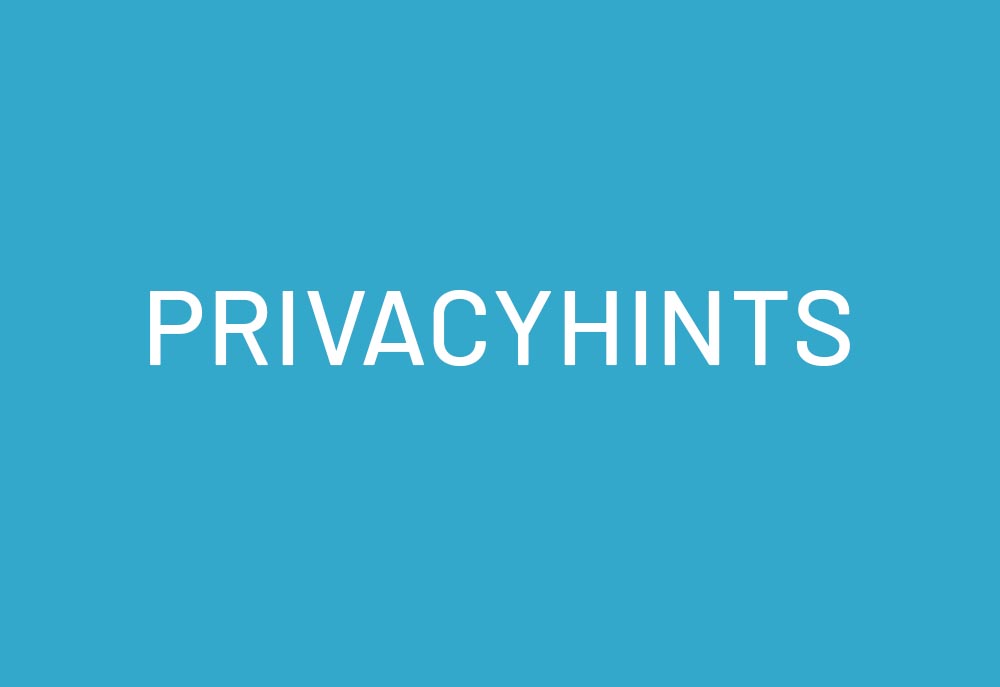Streaming platforms are a treasure trove of TV series, films, and live sports events. Yet, many of us encounter frustrating geo-blocks that bar us from the content we desire.
Moreover, some services are exclusive to specific countries. Fortunately, there’s a method to circumvent these unseen obstacles and fully enjoy streaming platforms.
In this article, we’ll delve into the mechanics of geo-blocks and how streaming platforms employ them to limit content. You’ll also learn about the most effective tool to counter these restrictions – a VPN. Plus, I’ll guide you on selecting the most suitable one and using it to overcome geo-blocks.

Understanding Geo-Restrictions on Streaming Content
If you’re unfamiliar with geo-restrictions, they are constraints set by various websites, providers, apps, and streaming services. Their main objective is to regulate access to their content, which they do based on your GPS location and IP address. Essentially, they are implemented to adhere to copyright laws, licensing agreements, and regional content distribution rights.
Typically, geo-blocks will hinder you from accessing TV shows and movies. For instance, the content and channels on YouTube TV differ from state to state. Moreover, the streaming service will be entirely inaccessible if you’re journeying outside the USA. Fortunately, there’s a method to circumvent YouTube TV location restrictions.
VPNs: The Key to Overcoming Geo-Restrictions
Securing a VPN for streaming is the optimal way to bypass geographic restrictions, as it offers the best tools to evade these limitations. It encrypts your data and conceals your IP address. Consequently, streaming services will perceive you as being in the appropriate location.
Usually, a VPN will equip you with servers in various locations, enabling you to switch regions and locate the content you desire. Besides broadening your content libraries, you’ll also gain entry to new and entirely free streaming services exclusive to certain countries, like the UK’s BBC iPlayer.
Streaming Services with Geo-Blocks
In essence, all streaming services have geo-blocks. Some might have diverse content libraries based on your region. While other platforms might be accessible only in specific countries. Here are the most renowned streaming services with geo-blocks:
Netflix : This streaming platform is accessible worldwide. However, the content it provides might differ significantly. For instance, The Office is available in the UK version, while the US version doesn’t have it due to copyright laws.
Hulu + Live TV : Exclusively available in the USA. It allows you to view US channels and fantastic live sports events like the NFL or MLB. BBC iPlayer – Exclusively available in the UK. It offers a broad selection of excellent British shows, such as Cunk On, Doctor Who, RuPaul’s Drag Race UK, etc. Plus, it’s entirely free.
YouTube TV –: Exclusively available in the US, and even within the US, the content and TV channels will differ based on your location. 9Now – An Australian streaming service that features great shows like Australian Survivor, Love Island UK, and 90 Day Fiance. It also offers a free version.
Amazon Prime Video – Boasts one of the most extensive content libraries. However, due to regional content distribution rights, you won’t be able to view most of them. Nonetheless, these restrictions won’t be a problem if you have a reliable streaming VPN. In the following section, we’ll explain how to choose the right one and how to use it.
Selecting the Ideal VPN for Streaming
When selecting a VPN for streaming, it’s crucial to look for certain features that can help you bypass geo-restrictions. Here are some key factors to consider:
Server Network : Opt for a VPN with a broad server network across numerous countries. This will provide you with a variety of regions and content libraries to discover. Before purchasing a VPN, ensure to research and select the one that best suits your requirements. Verify if the servers are blacklisted by any streaming services.
Performance : Inferior VPNs can reduce your connection speed, leading to delays and continuous loading screens. Hence, it’s advisable to select VPNs with superior tunneling protocols like WireGuard, NordLynx, or Lightway for stable and swift global connectivity.
Compatibility : A dependable service should provide applications for all major operating systems, including Android TV and FireOS. Ideally, it should also allow unlimited simultaneous connections. Some VPNs also offer the Smart DNS feature, enabling you to stream geo-blocked content on devices that don’t natively support VPNs, such as most smart TVs, consoles, and streaming devices.
Additional Features : Certain providers offer specialized streaming servers for an enhanced experience. Moreover, most top-tier VPNs include ad/malware blockers to guard against unwanted ads and harmful files. If you’re in a country with strict restrictions, Stealth VPN technology can help you bypass even the most stringent firewalls.
Pricing : While a reliable VPN is a versatile tool, it shouldn’t break the bank. You can find an affordable, high-performing VPN for under $4.00/month.
Security & Privacy : Regardless of whether you’re using the VPN for entertainment, it should offer adequate security. A reliable service should have at least AES-256 encryption, a kill switch, and IP & DNS leak protection. Furthermore, independently-audited no-logs policies will ensure your online activities remain confidential.
Accessing Geo-Restricted Content with a VPN
Setting up and using a VPN to overcome geo-blocks is a straightforward process. Once everything is correctly installed, you can immediately start exploring new content libraries on streaming services. Here’s a step-by-step guide on how to access geo-restricted content using a VPN, using Netflix as an example:
1 – Choose a VPN with a large number of servers and a proven track record of bypassing geo-blocks. Top providers include NordVPN, Surfshark, and ExpressVPN.
2 – Install the VPN on your preferred device, such as your computer.
3 – After installation, open the VPN app and log in.
4 – Select a server in your desired location. For instance, if you want to access the US version of Netflix, connect to a server in New York.
5 – Navigate to the Netflix website or app and enjoy a wealth of previously geo-restricted content!
Points to Ponder Before Streaming with a VPN
A VPN can significantly improve your streaming experience by helping you bypass geographical restrictions. However, there are several factors to consider before you start using a VPN.
For instance, numerous streaming platforms actively work to identify and block VPN users. These platforms often include clauses in their terms of service that forbid the use of VPNs, and violating these terms could result in your account being suspended or even terminated.
Moreover, not every VPN is suitable for streaming. Some lack the necessary features to overcome geo-blocks, while others may have servers that are already on blocklists. Therefore, it’s crucial to be cautious when selecting a VPN service. Platforms like Reddit can provide insights into whether a particular VPN can successfully bypass restrictions on specific streaming services.
Finally, while the idea of using a free VPN to get around geo-blocks might be tempting, it’s generally not recommended. Free VPNs often have limitations and could pose security risks. In contrast, paid VPN services usually offer superior performance, more features, and better privacy, making them the preferred option for streaming.