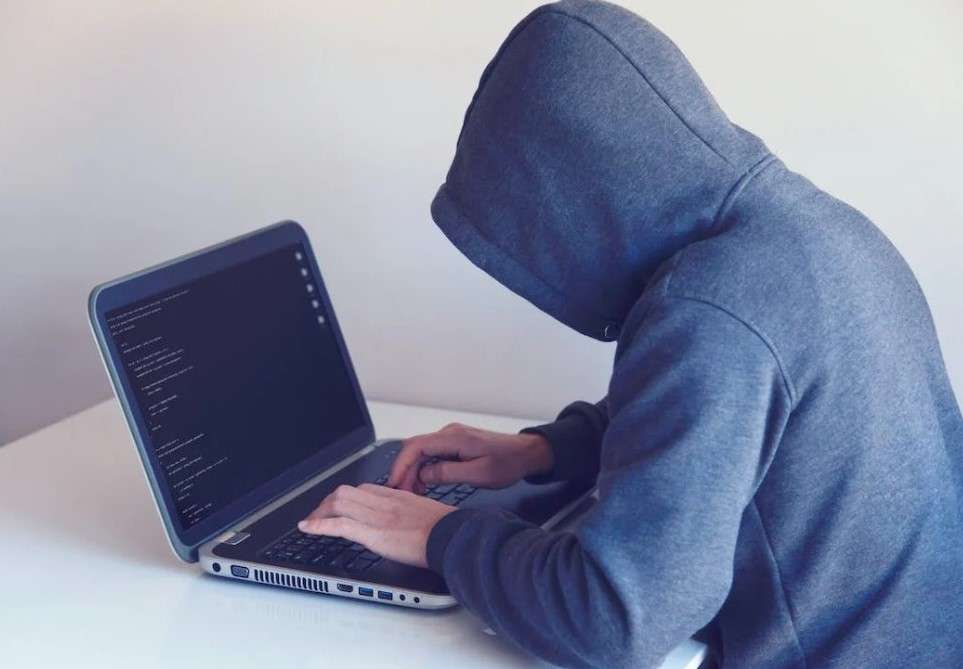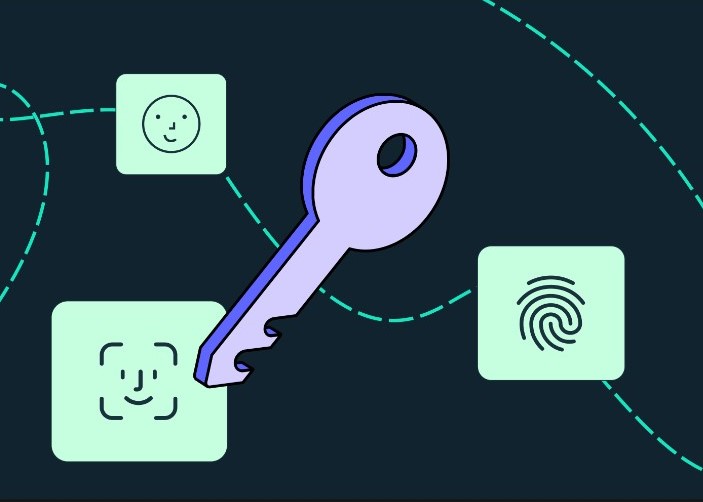In 2023, online privacy faced unprecedented challenges, marking it as a year of significant concern. The initial half of the year witnessed a staggering 1,393 data breaches, resulting in the exposure of private information belonging to over 156 million Americans . A notable instance was the MOVEit data transfer breach, which granted hackers access to sensitive healthcare data of millions of patients in states like Missouri and Oregon.

While the disclosure of private healthcare information can be a nightmarish scenario for most individuals, less severe instances of data leaks and compromises occur routinely. Safeguarding personal and private information has become an integral aspect of ensuring online safety. The risk of hacking accounts, identity theft, and scams increases with the amount of personal details that scammers and fraudsters possess about an individual.
Despite the growing challenges in maintaining a “private life” online, it remains achievable. By implementing a few strategic steps and incorporating additional security measures, individuals can acquire the knowledge necessary to protect their privacy, thwart identity thieves and hackers, and regain control over their personal data.
How Strong Is Your Online Privacy?
Online privacy encompasses your right and capacity to keep personal information confidential. One facet involves your online posts and how the platforms you use share your data, while the other is shaped by legal frameworks and regulations designed to safeguard consumers. Unfortunately, many regions lack stringent regulations governing how tech companies, advertisers, and online services safeguard users’ online privacy. Furthermore, compliance with existing online privacy laws is not universal, as illustrated by instances like Cambridge Analytica exploiting Facebook to amass extensive data on U.S. voters.
The complexity of online privacy arises from the fact that, despite taking measures to safeguard your personal information online, companies may still face security breaches, collect excessive data, or employ acquired information for questionable or fraudulent purposes. This complexity introduces a third dimension: internet security.
While internet privacy pertains to legal data collection, such as your posts on social media platforms like Instagram and Snapchat, cybersecurity focuses on thwarting illegal data collection, protecting your accounts from hackers and cyberattacks. Despite their distinctions, there is considerable overlap between the two. Robust security measures contribute to enhanced privacy, and improved privacy practices, in turn, fortify overall security. By adopting simple precautions, you can bolster both aspects.
How To Protect Your Privacy and Personal Information Online
- Limit the information shared with apps and services to enhance online privacy.
- Strengthen your online security by using robust, unique passwords coupled with two-factor authentication.
- Enhance privacy by adjusting and tightening the settings on your social media accounts.
- Eliminate unused accounts, applications, and browser extensions to minimize potential security risks.
- Prevent search engines from tracking your online activities.
- Safeguard your browsing history by utilizing a VPN.
- Stay vigilant by promptly updating software and operating systems to address potential vulnerabilities.
- Employ a Privacy Assistant to block advertisements and data tracking.
- Utilize encryption methods to conceal your data from unauthorized access.
- Revoke unnecessary connections with third-party apps to minimize exposure.
- Request data brokers to remove your personal information to reduce your online footprint.
- Employ identity theft protection to monitor and safeguard sensitive information.
If you’re concerned about the extent of your personal information available online, follow these 12 steps. The primary measure to shield yourself from online scams is to limit the information you share. Initiate this process by focusing on social networks, and remain informed about the data collection practices of any apps or services you use.
Social media platforms and applications routinely gather data about your identity, interests, and online activities, forming an online footprint that can be exploited by scammers. Unfortunately, the vigilance exercised by these platforms in safeguarding your data may fall short of your expectations. Instances like Zoom linking user accounts to LinkedIn profiles and Facebook retaining account passwords in a searchable database for seven years underscore the importance of taking proactive steps to protect your online presence.
How to remove your personal information from social media
- Minimize the amount of personal information shared on your profiles. Refrain from providing optional details, such as a middle name or phone number.
- Establish a disposable email address. Email lists are frequently traded on the Dark Web and may end up in the wrong hands. Creating a temporary email specifically for subscriptions can help safeguard your primary email address.
- Restrict access to collaborative folders, albums, or playlists. The greater the number of people with access to your data, the higher the risk of it being compromised or subject to unauthorized access.
Use strong and unique passwords with 2FA
Robust passwords serve as a crucial line of defense against identity theft and malicious hackers, offering a primary and, at times, sole layer of protection. The depth of personal information stored in your email account, including sensitive details like bank account information, home addresses, or Social Security numbers (SSN), underscores the importance of bolstering your password security.
If you haven’t already implemented passwords or passcodes for all your devices, including guest accounts, it’s advisable to do so promptly. Strengthening your account security involves adopting the following practices:
- Utilize a secure password manager to store and manage passwords. Ensure that the passwords you use are both robust and unique for each online account. Given the multitude of accounts most individuals have, a password manager provides a convenient solution for maintaining the security of this information. Learn how to access and integrate your saved passwords into a password manager.
- Activate two-factor authentication (2FA), an additional security layer that can safeguard your accounts even if your password has been compromised through phishing. If you’ve ever entered a code received via text message, you’ve already experienced two-factor authentication.
- Configure your devices to automatically lock when not in use. Even a strong password can be bypassed if your device doesn’t lock automatically. For devices equipped with rapid biometric authentication methods such as fingerprint scanning or facial recognition, the recommended setting is “30 seconds” or “immediately” to enhance security against unauthorized access.
Enhancing your online privacy doesn’t necessitate the complete deletion of your social media accounts. A practical approach involves a thorough review of the privacy settings on the online platforms you frequently use.
The collection of personal information by companies results in substantial profits, with default settings typically prioritizing data collection over safeguarding your information.
The optimal privacy settings for you depend on your preferences regarding what to share and what to protect. However, it is crucial to focus on specific areas that require careful consideration.
Give special attention to the following factors:
- Location tracking: Evaluate the automatic geolocation data on your social media posts, photos, and comments, and consider turning it off.
- Public information: Deliberate on the appropriate visibility of your information—whether it should be public, hidden, or somewhere in-between. Categories usually include profile data, your content, and your interactions with other content.
- Likes, shares, and comments: While we often concentrate on limiting our own sharing, it’s vital to recognize that your “likes” and comments on others’ posts are usually public. Profile pictures, names, and comments on other posts can appear in search results, even for supposedly “private” accounts.
Remove unused mobile apps and browser extensions
Applications and browser extensions have the flexibility to modify their security and privacy policies at any given time. When you are not actively utilizing a particular tool, it is advisable to uninstall or delete it.
Take, for instance, Unroll.me, a complimentary app designed to condense newsletters and subscription emails. However, following an investigation by the Federal Trade Commission (FTC), their revenue model was exposed: they scanned emails and sold the contents. If you find it challenging to comprehend how an app generates revenue, the answer may lie in the utilization of user data.
To ensure your online safety, adhere to the following guidelines:
- Download apps and extensions solely from reputable app stores. Scammers and hackers often create deceptive free tools that conceal malware or tracking software. Opt for official app stores, which are more likely to approve only legitimate applications.
- Exercise skepticism with every app. Your device should provide warnings about the permissions an app or tool is seeking before installation. Thoroughly review these permissions to ensure the tool is not requesting more access than necessary.
- Regularly check and remove extensions from your browser. Instances have emerged where eight popular Chrome and Firefox extensions contained code that tracked all browser activities, including sensitive data such as tax returns, medical information (posing a risk of medical identity theft), and confidential developments at companies like Tesla and Apple.
Pro tip: If you are a Chrome user, you can view all extensions by entering chrome://extensions/ in your search bar. It is advisable to delete, rather than just disable, any extensions that are not in active use.
Stop search engines from tracking you
Your search engine accumulates a significant volume of personal information about you, with Google being the preferred choice for 92% of users . The companies behind the two major search engines, Google and Bing, also oversee the widely used browsers Chrome and Edge, respectively, leading to extensive data tracking.
To enhance privacy when using search engines, the initial step involves the removal of your stored data. Here are specific instructions for different platforms:
- For Google users: Visit the My Activity dashboard and erase all recorded data.
- For Microsoft users: Clearing data involves managing information separately for Microsoft Edge and Bing.
- For Yahoo users: The option to delete data is available through search history management.
Regrettably, complete elimination of tracking on Google is not achievable. An alternative approach is transitioning to an online search engine that prioritizes privacy, such as DuckDuckGo.
Use a VPN to hide your browsing history
Your online activities may be monitored not only by your internet service provider (ISP) but also by your web browser, such as Google Chrome, Firefox, or Safari. The data collected can be utilized by advertisers, potentially sold to scammers, or shared with entities like the government or your workplace, even if you are in private or incognito mode.
To enhance your online privacy, consider employing a virtual private network (VPN), which encrypts your internet traffic, preventing anyone from tracking your actions or discerning your online history. This added layer of security is particularly beneficial when using public Wi-Fi networks, where scammers may attempt to intercept your data, especially during activities like online shopping or inputting sensitive details like credit card information.
Here are some practical measures to safeguard your privacy while browsing online:
- Use a VPN when connected to networks outside your home. Public Wi-Fi networks, found in places like coffee shops or airports, can expose your data to potential interception by scammers. Exercise caution, especially when handling transactions involving credit card or banking information.
- Employ Safe Browsing tools to receive warnings about fake websites.
- Secure your Wi-Fi password. Since your router manages sensitive information, including passwords and financial data, it’s crucial to protect it. Unauthorized access to your Wi-Fi password could lead to attempts to steal your information.
- Consider using a privacy-focused browser. Taking an extra step toward bolstering online privacy involves using a browser like Brave. For the utmost security, consider Tor, which conceals your location and browsing history through multiple layers. While Tor may result in a slower browsing experience, it offers unparalleled privacy.
Don’t ignore software or operating system updates
The majority of privacy breaches don’t result from the discovery of new bugs; rather, they exploit well-known vulnerabilities that have already been addressed. These exploits target computers that have not yet implemented the necessary fixes. According to a 2021 Bitdefender report, unpatched vulnerabilities ranked high among the factors making Windows systems susceptible to attacks. To mitigate this risk, it is essential to take the initial and vital step of configuring your operating system to automatically install updates.
Use a Privacy Assistant to block ad and data tracking
The bulk of the personal information collected online is primarily intended for marketing purposes rather than scams or data breaches. Fortunately, there are straightforward measures you can take to limit the impact of these data trackers.
To start, when prompted by pop-ups seeking permission to share data, opt for the “no” option. This simple step can go a long way in safeguarding your personal information. This advice is sourced from Apple.
Another effective strategy is to reject cookies on websites whenever feasible. For users of iPhones or other Apple mobile devices running iOS versions 14.5 and above, there is an option to disable cross-app tracking, providing an additional layer of control.
Furthermore, you have the option to deactivate ad customization across various apps, encompassing Google search, other Google services, Apple, Facebook ad settings, third parties utilizing Facebook data, Twitter, Microsoft, and Amazon.
While numerous other websites also employ tracking mechanisms, by disabling tracking from these major companies, you significantly reduce exposure to the most prominent culprits.
Use encryption to keep data from prying eyes
Computer data, texts, and emails may seem secure, but assumptions can be misleading. The safeguarding mechanism lies in encryption, a process that jumbles your data unless the correct decryption key or password is provided. This serves as a crucial defense against potential threats such as cybercriminals pilfering your hard drive, intercepting text messages, or deceiving you into divulging information on a fraudulent website.
To enhance your data security, take the following steps:
- Encrypt the data stored on your computer. Modern Apple and Android mobile devices automatically employ encryption. For Windows and Mac systems, you can configure encryption settings to render the data indecipherable to anyone lacking the correct password.
- Opt for messaging apps equipped with end-to-end encryption. WhatsApp, Telegram, and Signal are among the safest choices, although privacy concerns persist with WhatsApp. Contrastingly, messaging options like texts and Facebook’s Messenger app lack encryption, harboring potential “back doors” that permit third parties to access your messages. For added protection against email hackers, consider disabling “smart features and personalization” in Gmail and other Google Apps.
- Before selling or recycling devices, wipe them clean. Erase all data and restore devices to their factory settings to ensure that no personal information remains accessible to others.
Revoke unnecessary third-party app connections
Numerous contemporary applications request permission to integrate with external services for data sharing or collaborative functionality. When you opt for options like “sign in with Google/Facebook,” you grant the respective tool access to specific information stored by Google or Facebook.
To enhance both your online privacy and security, it is advisable to restrict the number of connections with third-party apps. To check and manage these connections, follow these steps for each major platform:
- Google: Review and manage connected third-party apps.
- Facebook: Examine and control applications linked to your account.
- Apple: Access the “Sign in with Apple” section to view connected apps.
- Microsoft: Check and regulate third-party app connections.
- Slack: Review and manage integrations with external services.
Request that data brokers remove your personal information
Data brokers engage in the collection of personal information from the internet and public records, subsequently selling this data to various entities such as advertisers, marketers, and potentially even scammers. While it is possible to request the removal of your information from these data brokers, the reality is that the U.S. alone has numerous data brokers, each with its own distinct process for handling removal requests. Unfortunately, the act of requesting removal may sometimes necessitate providing additional personal data to these companies.
To eliminate your personal data from data brokers, you have two alternatives. Firstly, you can individually contact each data broker, utilizing PrivacyRights.org’s list of data brokers with accompanying instructions on requesting data removal. This involves reaching out to each company separately.
The Bottom Line
Safeguarding your online privacy is a proactive endeavor, and fortunately, many measures are at your disposal. Taking charge of the information you disclose and setting guidelines for data handling by companies is crucial. Alternatively, an effective solution for digital security and identity theft can streamline this process for you.